Ducted Heating – FAQ’s
1. Why has the service spanner symbol appeared on my controller?
You can watch the video tutorial here >
When the operating hours logged for an appliance reach a predetermined duration, the spanner symbol flashes once per second on the networker and a message displays, such as:
Fan run hours indicate it is time for a service call – For assistance call 1300 555 545.
Note: The spanner icon may soon appear after a recent service, this is because the internal clock cannot be reset during a service. To clear the spanner icon please follow the below instructions:
It is important press each button one after the other in quick succession.
Do not press and hold the buttons as you do the sequence.
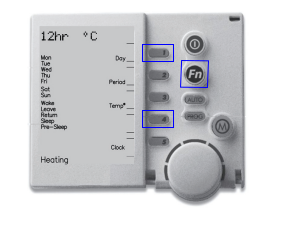
2. My heater is not working and is displaying an error message on my controller.
You can watch the video tutorial here >
If the Error message appears across the top of the screen with a title and code, such as: Heater Fault – H01 Code #?? For assistance call 1300 555 545.
The messages contain information to enable technicians to quickly and easily address the issue, however, many of these may be rectified by the customer. If your system continues to lockout we recommend you book a service technician to assess your appliance by calling 1300 555 545.
To remove the Spanner and reset your system:
1. With the system turned OFF do the following.
2. Press the ‘Fn’ button and then button ‘1’ in quick succession.
3. The word ‘RESET’ should appear on the LCD screen adjacent to button ‘4’.
4. Press button ‘4’ to reset your system.
It is important press each button one after the other in quick succession. Do not press and hold the buttons as you do the sequence.
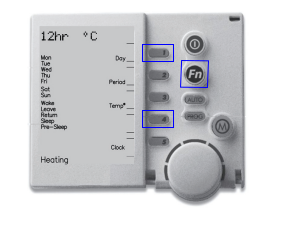
Customers may safely rectify the following faults by stepping through the corrective actions listed. If a fault persists, contact Customer Care.
Error code 40, 41, 42 and 43
These errors indicate that an overheat condition has occurred. The fan will operate at maximum speed. Corrective actions:
- Check there are sufficient outlets open on the duct system.
- Check that the floor/ceiling register and baffle is fully open and not restricting air movement.
- Check the return air filter (if fitted) is sized correctly, is clean and no obstructions have occurred (or been placed in front of) the return air grille.
Error code 46, 47 and 55
These errors indicate that the heater has failed to ignite within the specified time.
Error code 50
This error indicates that the heater has locked out after four ignition attempts. This error can be cleared by using the reset button to restart the heater, however, unless the condition has been rectified, the error is likely to occur again. Corrective actions:
- Check the gas supply is turned on at the meter, and at the appliance gas cock.
- Check if other gas appliances are operating such as Gas Cooker and Hot Water Service (if installed).
- Check the gas cylinders have gas, and the cylinder valve is open (LPG only).
- Check that there is gas supply to the home. Contact the gas provider to confirm this. There may be works in the area or a problem with the supply.
- The heater may require a general service.
Error Code 53
This error indicates the heater has locked out due to multiple overheat occurrences. The primary cause is typically associated with insufficient airflow. Corrective actions:
- Check there are sufficient outlets open on the duct system.
- Check that the floor/ceiling register and baffle is fully open and not restricting air movement.
- Check the return air filter (if fitted) is sized correctly, is clean and no obstructions have occurred (or been placed in front of) the return air grille.
- Reset the appliance and if error 53 persist contact your installer.
Error code 56
This error indicates that a lockout has occurred on the pressure switch, usually caused by too much restriction on the flue pipe, or condensate drain (StarPro SP6 models). Corrective actions:
- Gusty wind conditions can cause the pressure switch to open due to air blowing back down the flue
- Check the flue pipe for blockages
- Check the condensate piping for blockages (SP6 models)
3. How often should the heater be serviced?
It is recommended that the heater is serviced every 2 years to ensure it operates at peak efficiency.
To have your heater service by one of our qualified technicians, contact our Service Department on 1300 555 545.
4. Does my heater have a pilot light which needs to be lit?
No, these heaters have a direct spark electronic ignition.
5. There is no air coming out of some of the vents?
It is highly probable that this is an installation issue, especially if zoning is installed.
Please contact the installer in the first instance.
6. How often does my return air filter need to be cleaned?
If a return air filter is fitted in the return air grille, it requires regular cleaning, and should be checked fortnightly. A blocked filter will significantly affect heater performance and economical operation. Also ensure the return air grille is clean and free from obstructions.
To clean washable filters, remove the filter and clean with a vacuum cleaner. The filter may also be washed with warm soapy water. Ensure the filter is completely dry before installing it.
7. Can I have zoning on my heater?
Yes. The StarPro (SP) and Buffalo BX5C models do offer zoning, which operates via the networker wall control unit.
Please consult an installer.
8. Can I run cooling through the same ductwork as my heater?
Add-on refrigerative air conditioning can run through the same ductwork as the heater. It uses the fan of the heater and the networker or programmable wall control unit.
Note: The ductwork may need to be upgraded to a larger size due to the increased airflow required. Contact the installer for more information.
9. I have a manual controller, not a Networker Controller and my heater is not working.
Our Ducted Heaters are not able to communicate with the Manual or Programmable Manual Controllers so will not show an error message. If your heater is not working, you can attempt to reset it using two methods.
- If it is safe to do so, reset your heater by turning off the power supply to your heater at the isolation switch for two minutes.
- Cycle the heater on and off using the following method: On 3 seconds, off 3 seconds. Repeat 3 times.
Note: This method may not work on all models of Brivis Ducted Heaters.
If this doesn’t reset your heater, please contact out Service Department on 1300 555 545 to book one of our qualified technician to investigate the cause of the failure.
10. How can I reduce the running cost of my heater?
Reduce the running cost in the following ways:
- Turn the heater off any time heating is not required, such as when going to sleep
- Install insulation in the ceiling and walls
- Seal gaps around doorways and windows
- Make sure the return air and optional filter are clean
- Reduce the set temperature